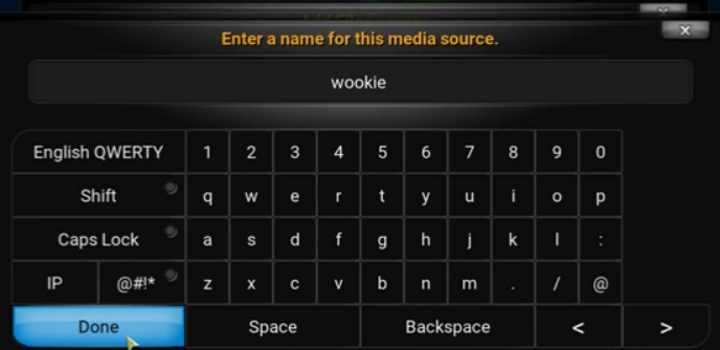installing kodi on windows computer step by step
Website last updated: Saturday April 27, 2019
Please note: I do not condone the use of this software to watch copywrited material.
 Kodi is a free Windows player that plays video and audio tracks amongst other things. It is easy to modify so that it does much more than it was designed for and one way of doing this is to install Wookie. This section shows how to install Kodi and Wookie on a Windows computer. This works for all modern versions of Windows. (Versions 7, 8 and 10 and probably XP too)
Kodi is a free Windows player that plays video and audio tracks amongst other things. It is easy to modify so that it does much more than it was designed for and one way of doing this is to install Wookie. This section shows how to install Kodi and Wookie on a Windows computer. This works for all modern versions of Windows. (Versions 7, 8 and 10 and probably XP too)
IMPORTANT: The quote below is from Kodi's website
" The official Kodi version does not contain any content whatsoever. This means that you should provide your own content from a local or remote storage location, DVD, Blu-Ray or any other media carrier that you own. Additionally Kodi allows you to install third-party plugins that may provide access to content that is freely available on the official content provider website. The watching or listening of illegal or pirated content which would otherwise need to be paid for is not endorsed or approved by Team Kodi".
Go to here to download Kodi and make sure you click on the correct version for Windows if you are loading it onto your computer. Look for the picture above, right and click on it. Your computer's firewall may ask for permission for Kodi to access the internet during installation. If it does, agree to this.
Once Kodi is installed, double click it to run the program and you will see a screen that looks like this.
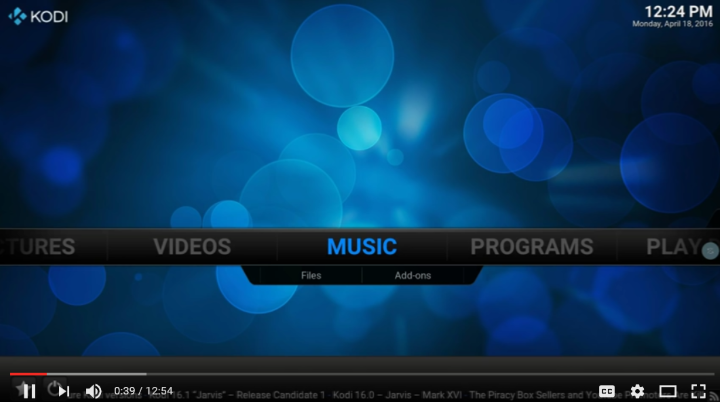
You need to install Wookie from this screen. Click on "System" and then "File manager as shown below.
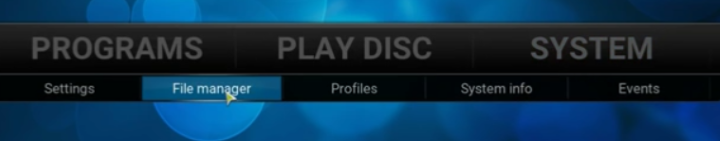
When the next screen appears click on "Add source". You will be presented with this screen.
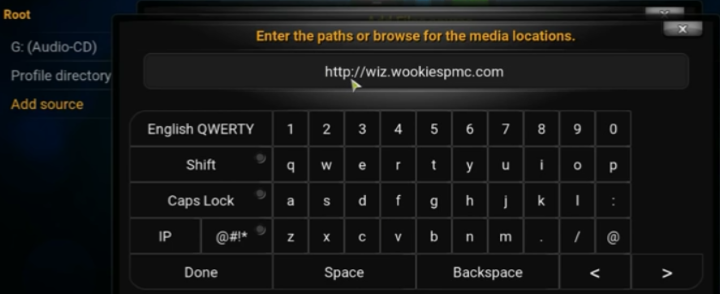
Now type in the following: http://wiz.wookiespmc.com You can see where it goes in the picture above. Once you have done that click on "Done" at the lower left of the screen and you will be presented with another, similar screen. This time you have to give it a name so call it something you can easily remember when you come to find it again. I called it "wookie". Click "Done" when you have named it.