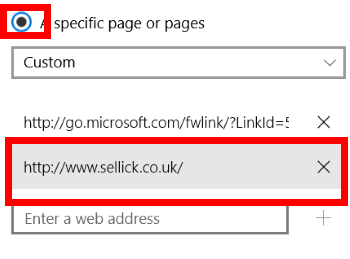change edge browser's startup pages
Website last updated: Saturday April 27, 2019
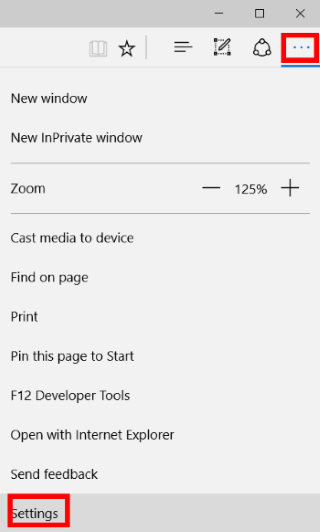 Edge is Microsoft's latest browser included with Windows 10 as standard. You can get it to open multiple tabs on startup by following the instructions here.
Edge is Microsoft's latest browser included with Windows 10 as standard. You can get it to open multiple tabs on startup by following the instructions here.
Open the browser and click on the three dots at the top right of the menu bar and then on "Settings" as shown here on the left.
Look for the menu, part of which is shown below. Now click the radio button next to "A specific page or pages". You can now fill in the address, (URL), of any pages you want to open on startup where it says "Enter a web address". Note: you don't have to enter the http:// part: just www.website.com
If you want to delete a page simply click the cross on the right next to it's address entry.
You can close the menu down now and it will remember the entries.