change opera browser's startup pages
Website last updated: Saturday April 27, 2019
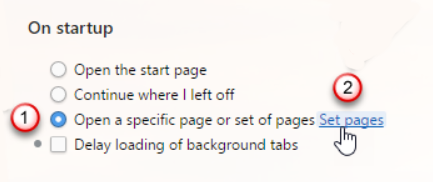 Opera is not the most popular browser but it has loads of features including the ability to open many tabs at the same time. To tell the Opera browser how to open multiple tabs on startup proceed as follows. Open Opera and visit the websites you want to open on startup making sure that each is open in a separate tab.
Opera is not the most popular browser but it has loads of features including the ability to open many tabs at the same time. To tell the Opera browser how to open multiple tabs on startup proceed as follows. Open Opera and visit the websites you want to open on startup making sure that each is open in a separate tab.
Now open the settings menu by hitting CTRL and P at the same time. Under "Settings" in the left panel click on "Basic" to see the menu shown on the left. Now click on "Set pages" as shown.
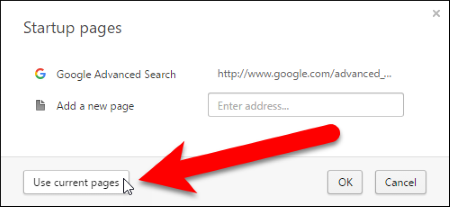 The startup pages menu will appear as shown here. Click on "Use current pages".
The startup pages menu will appear as shown here. Click on "Use current pages".
Once you have done that, all the web pages you have open in your browser, (excluding the settings page), will be listed. You can add another page at this stage by typing it's address in the box provided and you can remove those that you don't want by hovering your mouse over the name on the right and clicking the X that appears.
Close the settings tab by clicking the X or press CTRL and W to do it.