why is my computer slow? fix it here
Website last updated: Monday April 29, 2019
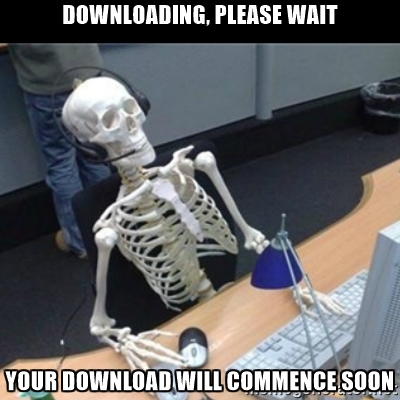 Why is my computer slow? This is a question that I have heard many times over several years and the answer is usually quite simple. It needs a service! Just like a car needs servicing regularly, so does a computer: maybe not so often but it depends what you use it for. Many people spend hours online, downloading all sorts of junk, visiting all sorts of strange websites, opening suspicious e-mails, downloading torrent files and letting the kids play on their computer. Most of the above things can cause damage to a modern day computer and is little wonder that the cry "why is my computer slow" is often heard.
Why is my computer slow? This is a question that I have heard many times over several years and the answer is usually quite simple. It needs a service! Just like a car needs servicing regularly, so does a computer: maybe not so often but it depends what you use it for. Many people spend hours online, downloading all sorts of junk, visiting all sorts of strange websites, opening suspicious e-mails, downloading torrent files and letting the kids play on their computer. Most of the above things can cause damage to a modern day computer and is little wonder that the cry "why is my computer slow" is often heard.
The good news is that these problems are usually quite easy to fix although a bit of patience is usually needed. You do not need to be a computer expert to fix a slow running computer except in the most serious cases but you do need to know what to do and that's what this part of this website is all about. Follow the advice listed here and you should be on your way to making your computer run like Swiss watch.
A word of caution. If you have any irreplaceable things on your computer such as family pictures etc you must back them up before attempting to fix a slow running computer. The easiest way to do this is to Use a USB stick.
Why is my computer slow? The first steps
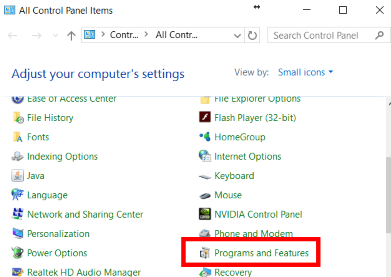 One of the main reasons a computer runs slow is because of all the junk on it. The first thing to do is to remove as many programs that you don't need as possible. You need to be absolutely ruthless in this endeavour. You need to go to the control panel as a first step so in Windows 7 click the start menu and then on "Control panel". In Windows 8 or 10 type "Control panel" into the search box. You will be presented with something like this. Now click on "Programs and features". The screen below will open.
One of the main reasons a computer runs slow is because of all the junk on it. The first thing to do is to remove as many programs that you don't need as possible. You need to be absolutely ruthless in this endeavour. You need to go to the control panel as a first step so in Windows 7 click the start menu and then on "Control panel". In Windows 8 or 10 type "Control panel" into the search box. You will be presented with something like this. Now click on "Programs and features". The screen below will open.
Take a careful look at all of the programs listed here and GET RID of as many as possible. You need to be very unscrupulous when doing this. Ask yourself, "Do I ever use this program?" and if the answer's "no" then get rid of it. It's fair to say that any program from a reputable source that you have purchased can be left alone as can any program supplied by Microsoft. If you are unsure about an entry, type 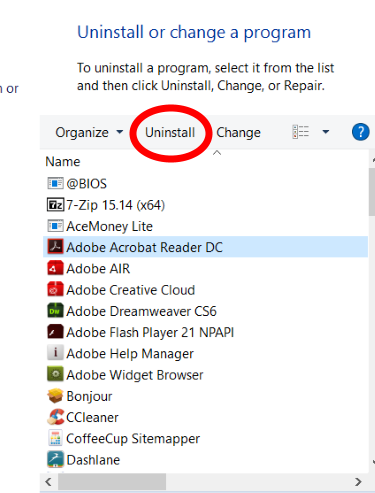 it's name into Google and see what it's all about. If it's for an application that you know you have no need for, get rid of it. Obviously if you have paid good money for a program then leave it alone or make sure you can re-install it before you remove it.
it's name into Google and see what it's all about. If it's for an application that you know you have no need for, get rid of it. Obviously if you have paid good money for a program then leave it alone or make sure you can re-install it before you remove it.
To remove a program click on it and then click on "Uninstall". This picture shows Adobe Acrobat Reader about to be uninstalled. Note: You may be prompted to restart your computer in some cases. Don't bother to do this until you have removed all the programs you need to.
Once you have got rid of all the superfluous programs, download the free software Cc leaner from here. You can download a fully working free version or a paid for version which does a little more but the free one is good enough for this exercise.
Now re-boot your computer and then proceed to the next section on using Ccleaner.